Jack Frost Design - The Digital Agency
Upcoming Executive Briefing: Copilot Safe Zones — A Faster, Safer Start to AI. - Learn more

Insights
The next three years
will never happen again.
AI is reshaping how every organization learns, decides, and delivers value — and these insights show how to stay ahead of it
- Artificial Intelligence
- Assessments
- Branding
- Cloud
- Copilot
- Dashboards
- Design
- Digital World
- Extranets
- Governance
- Help Desk
- How To
- Intranets
- Microsoft Teams
- Office 365
- One Drive
- Portals
- Power Apps
- Power Automate
- Power BI
- Records Management
- Reskill - UpSkill
- SharePoint
- SharePoint Adoption
- SharePoint Interventions
- Tech Trends
- Training
- Workflow Automation

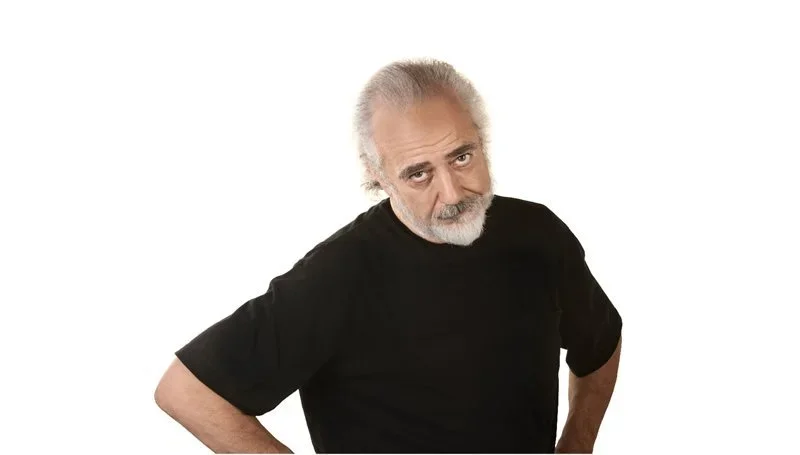
Over 2 Years to Build a Top 10 Intranet? Really? Somebody had a Big Budget!
Top intranets don’t take years or massive budgets. Learn how to design and launch a powerful SharePoint intranet in just months using smart structure, templates, and a focused steering committee.

Keeping Pace with Digital Transformation: Executive Strategies for Insuring Workforce Competency
Digital transformation moves fast—and so must your team. Learn how executives can use Microsoft 365 tools, AI, and ongoing training to build workforce competency, maintain competitiveness, and thrive in the modern workplace.
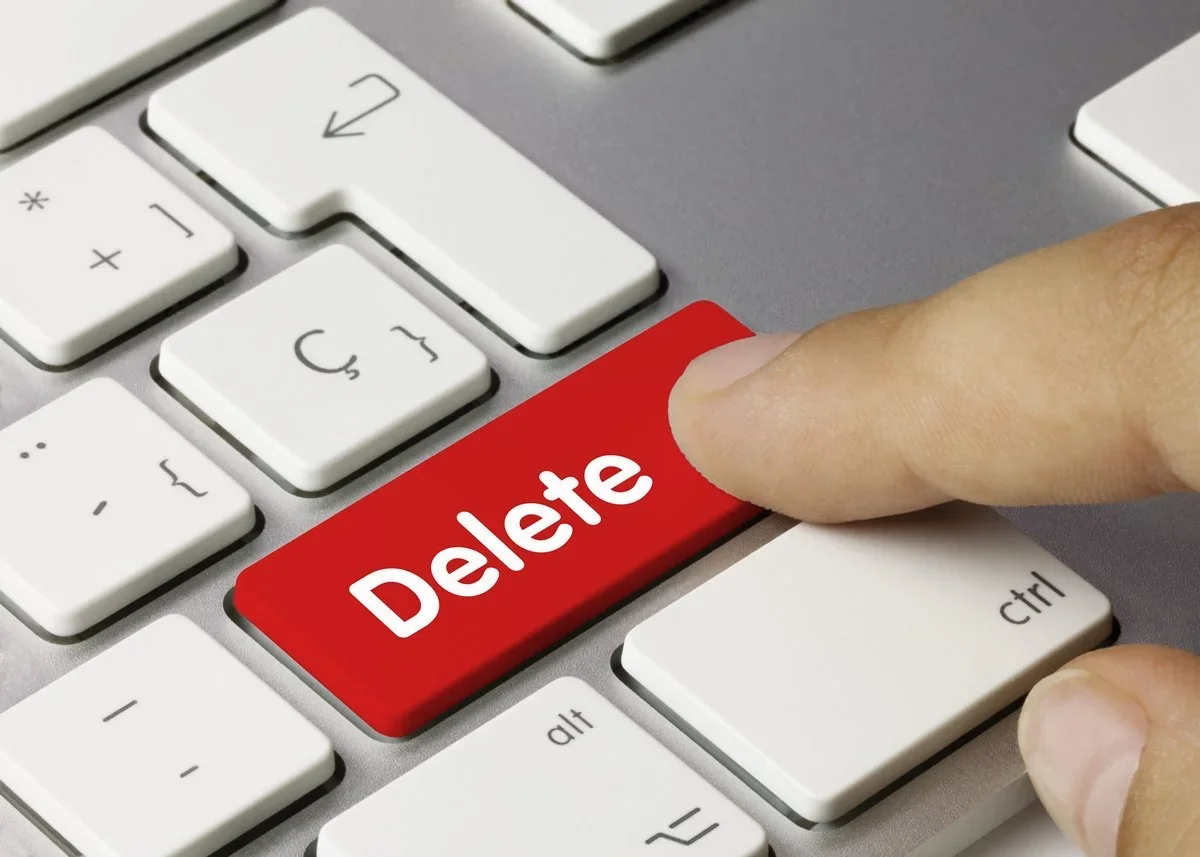
It's Friday, Delete Something!
Digital clutter slows everyone down. Learn how a weekly “Digital Detox Day” can boost productivity, cut costs, and streamline your Microsoft 365 and SharePoint environment—one deleted file at a time.
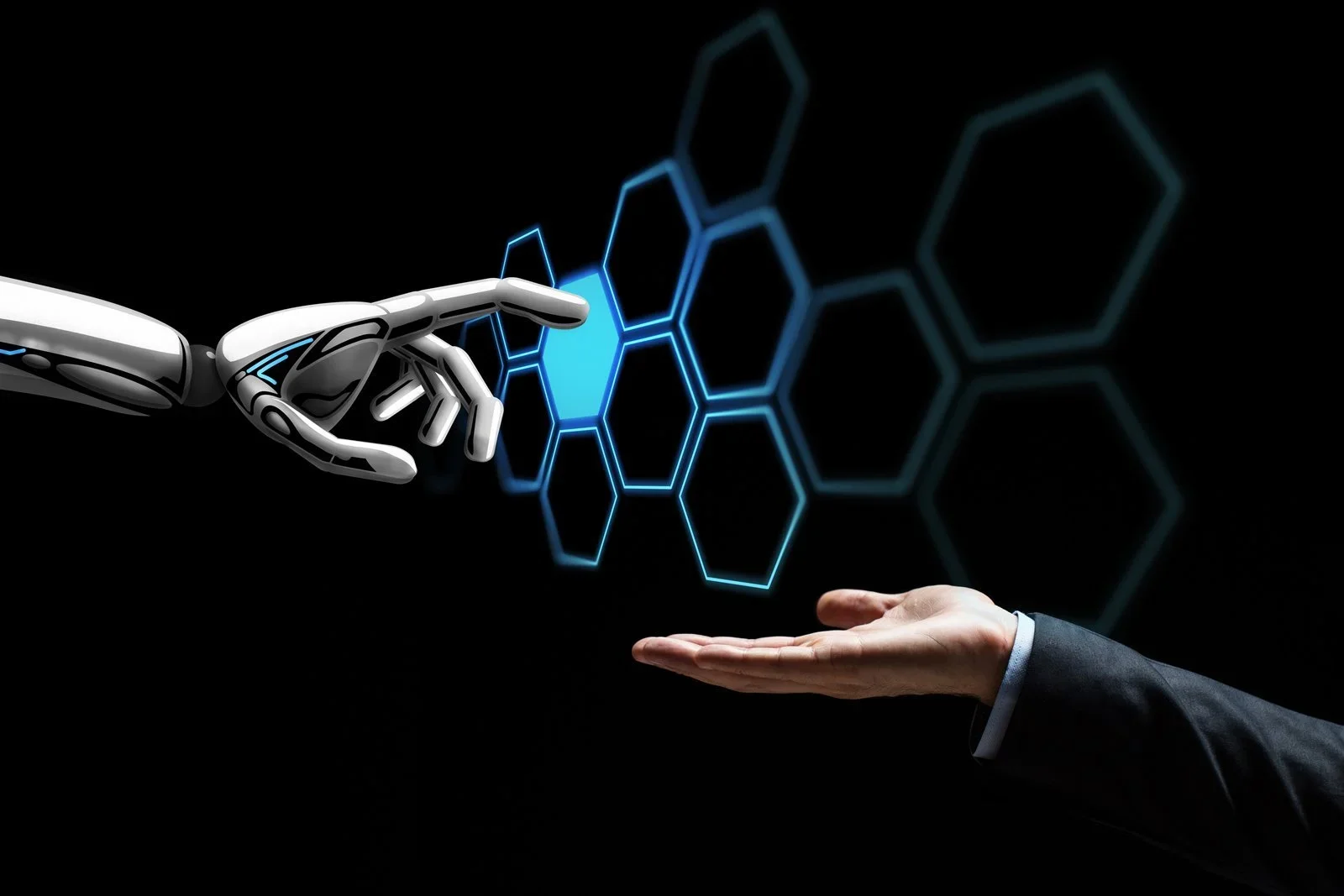
Navigating the New Digital Divide: AI in the Office
AI is redefining the workplace—and creating a new kind of digital divide. Learn how executives can prepare their teams for equitable AI adoption and ensure that every employee remains competitive, capable, and connected in the Microsoft 365 era.

When Will Teams Replace SharePoint?
Think Microsoft Teams will replace SharePoint? Think again. Teams is built on top of SharePoint, providing a modern interface for communication while SharePoint remains the foundation for secure file storage and document management.

OneDrive for Business: The Convenience Trap
OneDrive is convenient—but risky when misused. Learn why business documents belong in SharePoint, where structure, compliance, and collaboration come together to prevent chaos and inefficiency.

Microsoft 365 New Year’s Resolutions for 2023
Too many managers don't realize that every time an organization creates a new Microsoft Team, Teams creates a new SharePoint site to store documents passed between participants during a meeting. Additionally, the creation of “private” Channels also create new SharePoint sites and libraries. This has resulted in many organizations ending up with hundreds of SharePoint sites and libraries(with documents) being inadvertently created.

Using Teams to Implement Companywide Communications
Discover how to use Microsoft Teams and SharePoint together to power seamless companywide communication—combining collaboration, governance, and intranet strategy in one connected system.
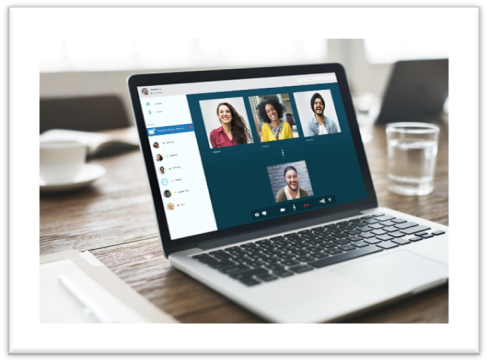
Rethinking How You Build a Modern SharePoint Intranet
The modern intranet isn’t built in isolation—it’s powered by Microsoft Teams and SharePoint working together. Learn how to design an integrated environment that enhances communication, collaboration, and control across your organization.

Creating News Alerts on a SharePoint Communications Hub
SharePoint’s Communication Sites are powerful—but lack native alert options. Learn how to create news and event alerts using clever workarounds that keep your intranet timely, engaging, and effective.

What is Microsoft One Drive
A Place to Put Your Stuff
When anyone has a subscription to Microsoft Office 365 they typically will receive a “One Drive” account. (If you have access to 0365 through a corporate account, One Drive is automatically included and it’s normally, by default, available to all users. It is however possible for your corporate IT Department to “turn off” One Drive. (This is sometimes done for security reasons)

Building a SharePoint Intranet... Not So Fast
Too many SharePoint intranet projects fail before they even start. Discover the key planning steps, adoption strategies, and project manager checklists that can make your next rollout a long-term success.

Can SharePoint Online and Office 365 be used as a Records Management System?
We asked the experts… Then we tried it.
This article explains how Records Management was implemented in SharePoint 2016 using Record Centers and Content Organizer Rules.
While these methods are now legacy, the post remains valuable for understanding how modern Microsoft 365 compliance features—like Purview retention labels—evolved from earlier approaches.

The 3 Most Common Mistakes in Office 365 and SharePoint Deployments
Many Office 365 and SharePoint deployments fail for the same three reasons: lack of vision, planning, and training.
Learn how to fix these issues and ensure your Microsoft 365 rollout delivers the ROI your organization expects.
