Jack Frost Design - The Digital Agency
Upcoming Executive Briefing: Copilot Safe Zones — A Faster, Safer Start to AI. - Learn more

Insights
The next three years
will never happen again.
AI is reshaping how every organization learns, decides, and delivers value — and these insights show how to stay ahead of it
- AI
- Artificial Intelligence
- Assessments
- Branding
- Cloud
- Copilot
- Dashboards
- Design
- Digital World
- Extranets
- Governance
- Help Desk
- How To
- Intranets
- M365
- Microsoft Teams
- Office 365
- One Drive
- Portals
- Power Apps
- Power Automate
- Power BI
- Records Management
- Reskill - UpSkill
- SharePoint
- SharePoint Adoption
- SharePoint Interventions
- Tech Trends
- Training
- Workflow Automation

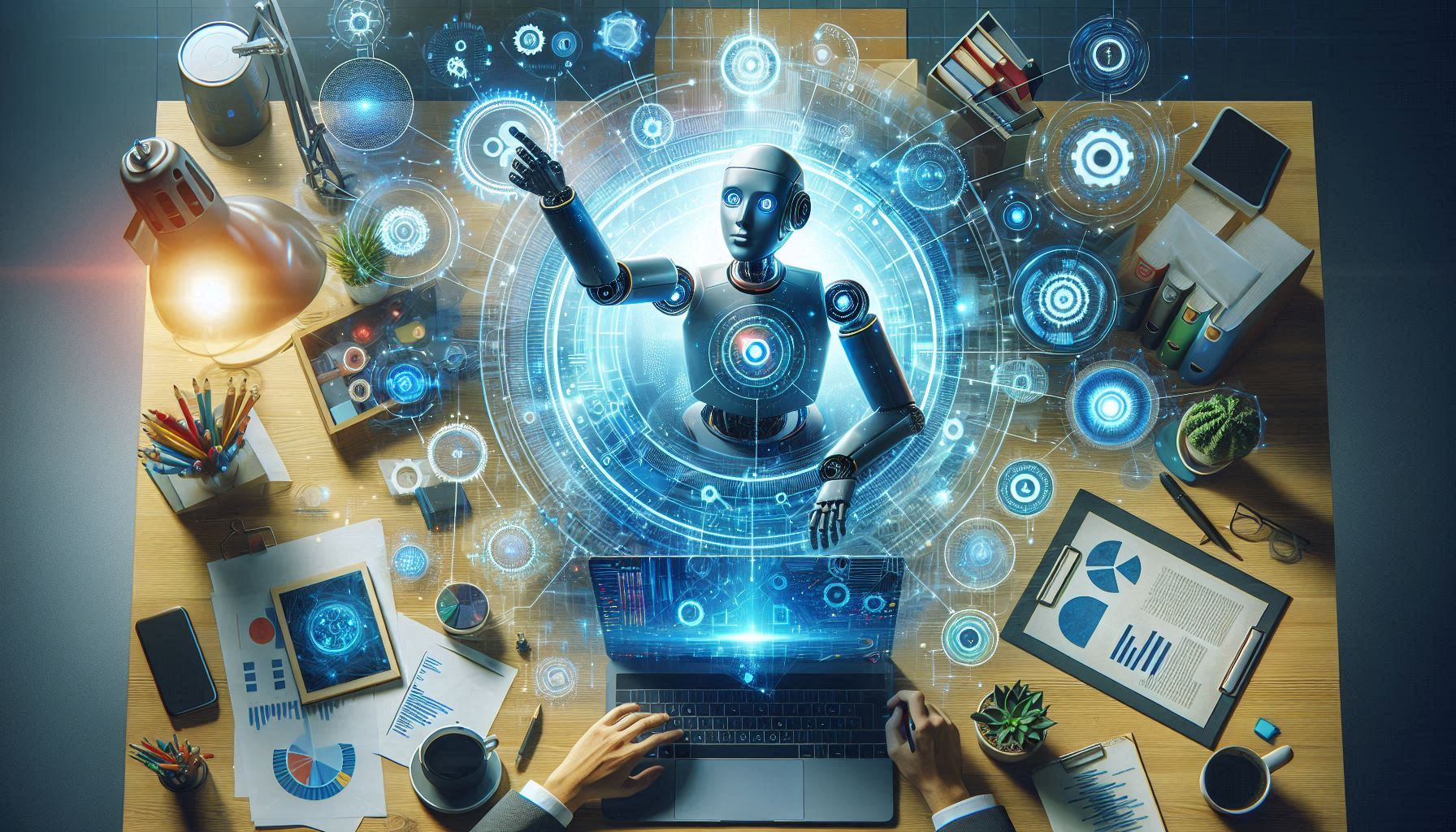
Embracing AI in the Workplace: The Imperative for Digital Competency
In an era where artificial intelligence (AI) is becoming a staple in desktop productivity applications, organizations that ensure their employees are proficient in these technologies will significantly outperform those that do not. Recent advancements in AI have reshaped the landscape of workplace productivity, making it a critical competitive factor….
…Organizations are at a crossroads. The rapid integration of AI and other advanced technologies into everyday work tools requires a corresponding update in employee skills. By creating a dedicated space on their intranet for ongoing digital competency training, organizations can ensure that their workforce remains capable and competitive. The time to act is now; the future viability of your organization may depend on it. High-level executives must prioritize and mandate these initiatives to safeguard their company’s position in a rapidly evolving digital landscape.

Top 10 "Likely" Copilot Issues... and how to Prevent Them
Even Microsoft Copilot can misfire without guidance. Here are the top 10 common issues—and how to prevent them using training, governance, and workflow discipline.

Embracing Microsoft Copilot
As organizations embrace Microsoft Copilot, we stand at the dawn of a new digital age. Success will come to those who blend optimism with experience—leading transformation not just as managers of technology, but as architects of the future.
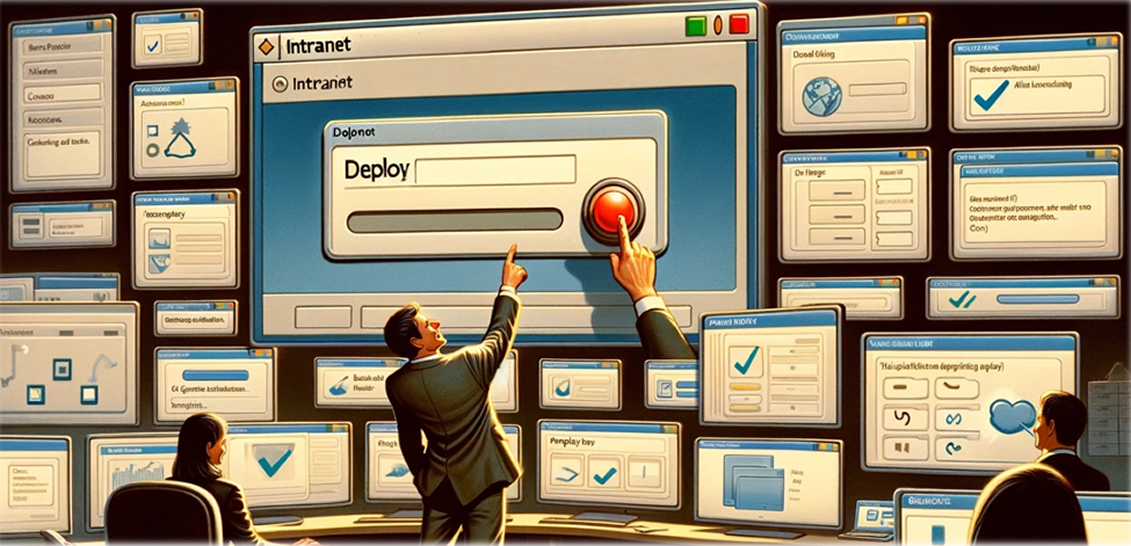
Efficiency Unleashed: How to Launch a World-Class Intranet in Record Time
Building an intranet doesn’t have to take months. With the right templates, training, and governance plan, your organization can launch a full Microsoft 365 intranet in just two weeks—complete with collaboration, structure, and scalability.

The Race for Innovation
In today’s race for digital advantage, innovation depends on awareness. Microsoft 365’s hidden tools can transform productivity—if your managers know how to use them. Strategic training and microlearning unlock these “power-ups” to help your business lead the race.

Process Pioneering: Why Microsoft 365 is Your New Business Accelerator
Microsoft 365 has become a catalyst for smarter business operations. With Power Apps, Power Automate, and modern forms, organizations can streamline processes, reduce manual work, and gain the efficiency edge needed to compete.

Effortless Intranet Transformations: From Unruly to Unified - Reorganizing Digital Chaos
Is your Microsoft 365 environment overflowing with redundant sites and scattered files? Learn how to unify your intranet—streamlining structure, boosting productivity, and eliminating digital clutter with a simple, department-first approach.

Future-Proofing Your Intranet: Scalability Concerns and Solutions
As organizations grow, their intranets must evolve. Learn five proven ways to future-proof your Microsoft 365 intranet—improving scalability, governance, and performance while reducing long-term risk.
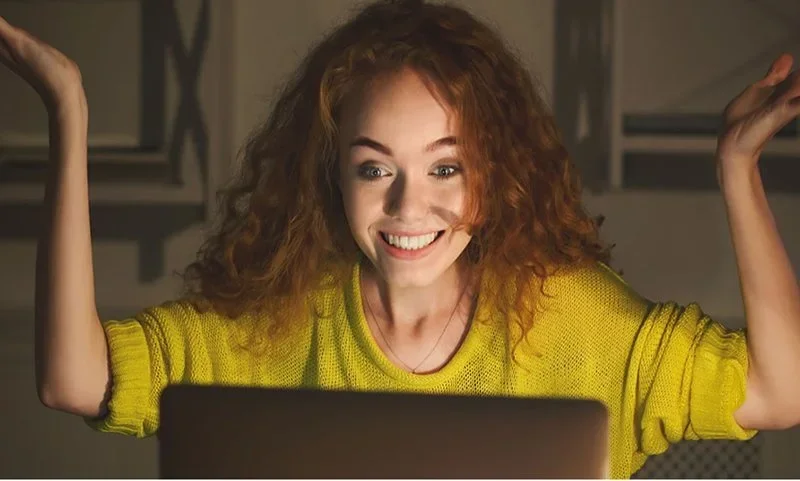
Beyond Manpower: The Scalable Power of Automated Skill-Building
Traditional training fades fast. Learn how to build a self-sustaining, on-demand training hub in SharePoint—helping your team upskill continuously while lowering costs and improving long-term retention.

Microsoft OneDrive: CXOs Reiterate its Role
Unchecked OneDrive growth can lead to risk and confusion. Learn how governance and executive awareness training can transform OneDrive from a compliance hazard into a secure, productive cornerstone of your Microsoft 365 environment.

Microsoft Teams: How Savvy CEO ‘s Manage Today’s “Digital Water Cooler”
As Teams becomes the digital hub for modern organizations, many overlook its governance challenges. Learn how smart CXOs manage Teams and SharePoint integration to strengthen collaboration while maintaining control and efficiency.

CXO Strategies for Microsoft365, Finding the Sweet Spots
Microsoft 365 isn’t just another productivity suite—it’s a business revolution. Learn how CXOs are harnessing automation, integration, and governance to enhance efficiency, security, and long-term ROI.

Migrate Like a Pro, Not Like a Circus!
Large-scale migrations can feel chaotic, but they don’t have to. Learn how a departmental migration strategy for SharePoint simplifies the process, improves collaboration, and ensures accuracy—helping you migrate like a pro, not like a circus.
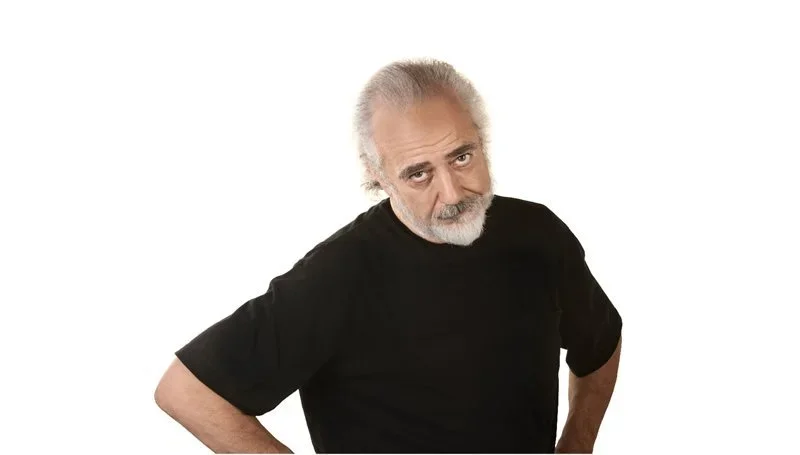
Over 2 Years to Build a Top 10 Intranet? Really? Somebody had a Big Budget!
Top intranets don’t take years or massive budgets. Learn how to design and launch a powerful SharePoint intranet in just months using smart structure, templates, and a focused steering committee.

Keeping Pace with Digital Transformation: Executive Strategies for Insuring Workforce Competency
Digital transformation moves fast—and so must your team. Learn how executives can use Microsoft 365 tools, AI, and ongoing training to build workforce competency, maintain competitiveness, and thrive in the modern workplace.

When Will Teams Replace SharePoint?
Think Microsoft Teams will replace SharePoint? Think again. Teams is built on top of SharePoint, providing a modern interface for communication while SharePoint remains the foundation for secure file storage and document management.

OneDrive for Business: The Convenience Trap
OneDrive is convenient—but risky when misused. Learn why business documents belong in SharePoint, where structure, compliance, and collaboration come together to prevent chaos and inefficiency.

Microsoft 365 New Year’s Resolutions for 2023
Too many managers don't realize that every time an organization creates a new Microsoft Team, Teams creates a new SharePoint site to store documents passed between participants during a meeting. Additionally, the creation of “private” Channels also create new SharePoint sites and libraries. This has resulted in many organizations ending up with hundreds of SharePoint sites and libraries(with documents) being inadvertently created.

Using Teams to Implement Companywide Communications
Discover how to use Microsoft Teams and SharePoint together to power seamless companywide communication—combining collaboration, governance, and intranet strategy in one connected system.
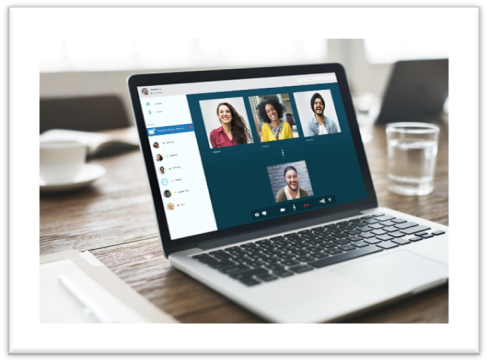
Rethinking How You Build a Modern SharePoint Intranet
The modern intranet isn’t built in isolation—it’s powered by Microsoft Teams and SharePoint working together. Learn how to design an integrated environment that enhances communication, collaboration, and control across your organization.
