Jack Frost Design - The Digital Agency
Upcoming Executive Briefing: Copilot Safe Zones — A Faster, Safer Start to AI. - Learn more

Insights
The next three years
will never happen again.
AI is reshaping how every organization learns, decides, and delivers value — and these insights show how to stay ahead of it
- AI
- Artificial Intelligence
- Assessments
- Branding
- Cloud
- Copilot
- Dashboards
- Design
- Digital World
- Extranets
- Governance
- Help Desk
- How To
- Intranets
- M365
- Microsoft Teams
- Office 365
- One Drive
- Portals
- Power Apps
- Power Automate
- Power BI
- Records Management
- Reskill - UpSkill
- SharePoint
- SharePoint Adoption
- SharePoint Interventions
- Tech Trends
- Training
- Workflow Automation


Unlock a 44x ROI with Copilot—Why Wait for the Future When It’s Here Now?
In the fast-paced race to adopt artificial intelligence, many organizations are captivated by flashy startups and futuristic technologies. However, Microsoft Copilot, seamlessly integrated within your existing Microsoft 365 environment, is already delivering remarkable results.
While some may perceive AI as a tool for the future, the reality is that Copilot can revolutionize your workforce today, without the need to wait for the next breakthrough. Copilot can drive up to 44 times the return on investment (ROI) with just basic training and integration. It transforms everyday tasks into AI-enhanced processes, significantly boosting productivity.
Key points for CXOs to consider:
Immediate Impact: Copilot is not a distant promise; it is a present-day solution that can be implemented right now.
Seamless Integration: It works within your current Microsoft 365 setup, eliminating the need for extensive new infrastructure.
High ROI: With minimal training, Copilot can deliver substantial returns, making it a cost-effective investment.
Enhanced Productivity: By automating routine tasks, Copilot frees up your workforce to focus on more strategic activities, accelerating overall productivity.

Unlocking Competitive Advantage: A C-Suite Guide to Technology Awareness
Empower your leadership team with awareness training that turns Microsoft 365’s hidden capabilities into strategic advantages. Learn how C-suite executives can future-proof their organizations and outperform competitors through informed digital leadership.
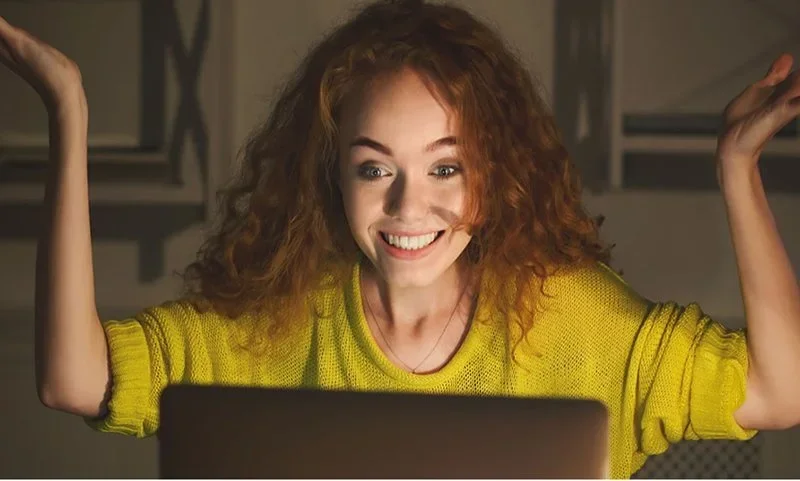
Beyond Manpower: The Scalable Power of Automated Skill-Building
Traditional training fades fast. Learn how to build a self-sustaining, on-demand training hub in SharePoint—helping your team upskill continuously while lowering costs and improving long-term retention.

Can SharePoint Online and Office 365 be used as a Records Management System?
We asked the experts… Then we tried it.
This article explains how Records Management was implemented in SharePoint 2016 using Record Centers and Content Organizer Rules.
While these methods are now legacy, the post remains valuable for understanding how modern Microsoft 365 compliance features—like Purview retention labels—evolved from earlier approaches.

The 3 Most Common Mistakes in Office 365 and SharePoint Deployments
Many Office 365 and SharePoint deployments fail for the same three reasons: lack of vision, planning, and training.
Learn how to fix these issues and ensure your Microsoft 365 rollout delivers the ROI your organization expects.
