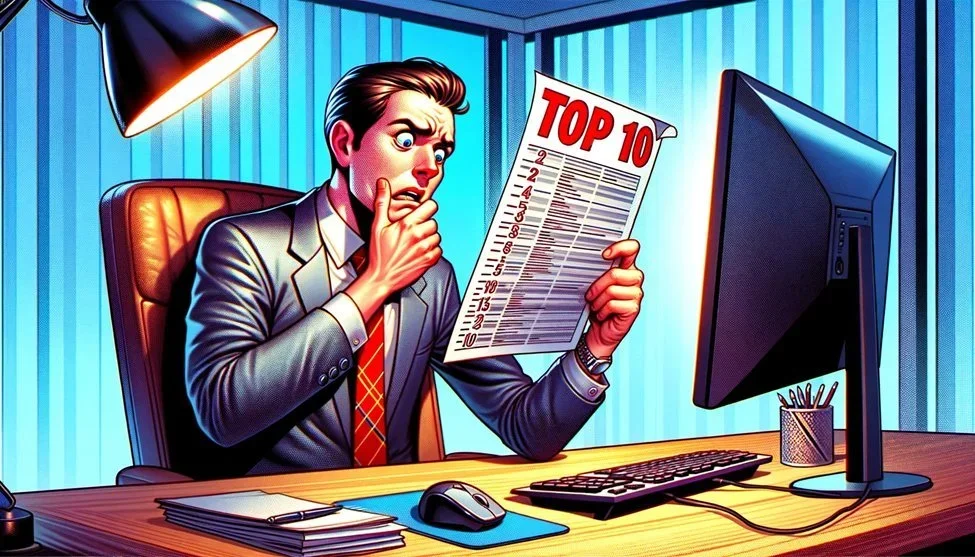Top 10 "Likely" Copilot Issues... and how to Prevent Them
How to Prevent Copilot Mistakes
We all know that adage, garbage in garbage out.
Historically, when it comes to electronic filing systems, that adage didn’t seem to apply. Employees know which of their documents represent the most recent version and which ones are filled with errors, placeholder data and erroneous assumptions. Similarly, employees that mix personal documents and business documents on their OneDrive certainly know which are which. The same probably goes for how they organize their email. Based on their knowledge of their own files they can “cherry pick” the documents that they use to build their presentations and analysis.
This is not the case with artificial intelligence applications like Copilot.
I think we all know that it’s vitally important to prepare your document management environment for the implementation of copilot, but I’ve been in IT long enough to know that there are some organizations that may not exercise the diligence required.
With that thought in mind I had a conversation with Chat GPT 4. I wanted to know what were the likely mistakes that would happen if copilot were applied to an un-curated environment. I didn’t want rare possibilities, but rather the top 10 most likely things to occur. After getting the list I cross examined Chat and after looking into the causes I found its analysis to hold water. Here are the top 10 things likely to go wrong if copilot is licensed to individuals who have not curated their digital office environment sufficiently.
The Top 10 Real World “Likely” Mishaps
These include scenarios involving AI like CoPilot mistakenly incorporating placeholder data, outdated information, or personal details into professional documents. These examples reflect likely challenges as organizations navigate the integration of AI into their workflows, especially when AI has access to extensive but un-curated datasets. Here are 10 examples, inspired by real-world possibilities:
The Placeholder Profit Report: CoPilot, tasked with updating the quarterly financial presentation, inadvertently uses a version of the spreadsheet filled with placeholder data.
The Nickname Debacle: CoPilot, sifting through emails to gather accolades for a team member's performance review, includes a personal nickname used humorously between colleagues.
The Fictional Forecast: In drafting a market analysis report, CoPilot pulls in a mix of real data and a speculative conversation about future trends that includes a joke about "investing in unicorn farms."
The Birthday Reminder Mix-Up: CoPilot, trying to be helpful, integrates a personal reminder about the CEO's surprise birthday party into the monthly corporate newsletter.
The Accidental Recipe Inclusion: While compiling a comprehensive client proposal, CoPilot adds a family meatloaf recipe found in a miscategorized document.
The Draft Disaster: CoPilot, aiming to finalize a grant proposal, selects an early draft filled with sarcastic comments about the likelihood of funding.
The Out-of-Date Offer: In an effort to streamline contract renewals, CoPilot uses an outdated template that includes long-discontinued services and pricing.
The Misplaced Motivational Quote: CoPilot, generating content for internal training materials, mistakenly includes a personal motivational quote intended for a personal blog.
The Vacation Autoresponder Gone Rogue: CoPilot sets up an out-of-office email for a manager, accidentally including details from a private diary entry about avoiding work calls.
The Confused Correspondence: CoPilot, tasked with drafting a professional thank-you email to a vendor, mixes in language from a personal thank-you note meant for a friend.
Generally, the examples provided reflect plausible scenarios that could occur if the environment is not properly prepared for the integration of an AI tool like CoPilot, especially in contexts where document management practices are lax or unstructured.
The Reasons are Simple.
Here's why these scenarios are within the realm of possibility and represent likely occurrences under such conditions:
Inadequate Data Segregation: If personal and professional documents are stored together without clear separation, AI tools might not distinguish between them, leading to the inadvertent inclusion of personal content (like nicknames or private reminders) in professional documents.
Reliance on Outdated or Incomplete Data: Without a system to mark the latest or most accurate versions of documents, AI might use outdated or placeholder data, assuming its current. This is especially true for organizations that maintain multiple versions of documents without a clear archival system.
Misinterpretation of Context: AI understanding of context is improving but still has limitations. It can misinterpret jokes, sarcasm, or speculative discussions as serious content, leading to their inclusion in formal documents or communications.
Automated Tasks Without Sufficient Oversight: Setting up AI to perform automated tasks (like email drafting or data compilation) without human review processes can lead to errors. These might range from sending out incorrect information to incorporating irrelevant data into important documents.
Complex Document Ecosystems: In environments where documents are numerous and varied, the likelihood of AI stumbling upon and misusing irrelevant or inappropriate data increases, particularly if the AI is tasked with collating or summarizing information from these documents.
Preventing Data Driven AI Errors
The good news is that understanding how these errors can occur identifies the preparations that need to be taken before integrating AI into document handling and communication processes, especially:
Clear Data Management Policies: Establishing robust document management practices that segregate personal and professional data, and clearly mark drafts versus final versions.
Human Oversight: Ensuring there are processes for human review of AI-generated content before it's finalized or sent out.
Training and Feedback Loops: Continuously training the AI with feedback to improve its understanding of context and appropriateness.
Access Controls: Limiting the AI's access to only those data it needs to perform its tasks, reducing the chance of pulling in irrelevant or inappropriate information.
Implementing these measures can significantly reduce the likelihood of such mishaps occurring, making the integration of AI tools like CoPilot more seamless and effective while maintaining professionalism and accuracy in communications and document management.
BRING YOUR PROJECT TO LIFE: TALK TO AN EXPERT NOW
Available to First Time Customers.
Navigating AI Strategies, Digital Transformations, M365, SharePoint, and Teams Situations
In today's ever-evolving digital landscape, unexpected challenges can arise at any moment. When technology throws a curveball your way, you don't have to face it alone.
The team at Jack Frost Design is specialized in the M365 platform, SharePoint, Teams, Power Platform, Security/Permissions, AI Digital Transformations and Training. We provide tailored solutions to your unique needs, whether it's initial setup, customization, reskilling your teams or navigating perplexing issues that occasionally come up.
Understanding the significance of your company's document assets, having a dedicated expert on speed dial isn't just good sense—it's essential. With us, you're not merely getting technical expertise; you're gaining a committed partner in ensuring your document management is efficient, secure, and streamlined.
Back to the INSIGHTS catalog
About Jack Frost Design
We’re entering an era of astonishing change—where AI isn’t just a tool, it’s a shift in how work gets done. At Jack Frost Design, we help organizations ride that wave with confidence. With five decades of experience guiding clients through digital upheaval, we now focus on preparing Microsoft 365 environments for the Copilot era—where structure, clarity, and training turn potential into momentum.
We don’t tame the future. We help you ride it—with your hands on the reins.
👉 Discover how we make Copilot real-world ready: jackfrostdesign.com/why-safe-zones
👉 Take the 1-minute Strategy Fit Test: jackfrostdesign.com/strategy-fit-test
👉 Join an upcoming webinar: jackfrostdesign.com/webinars
Follow us for insight, clarity, and Copilot strategies that scale:
🔗 LinkedIn | 🐦 Twitter/X | 📺 YouTube
#AISafeZones #StrategicRelationalAI #EnterpriseAI #AIAdoption #CopilotReady #Microsoft365 #GovernanceMatters #JackFrostDesign #DigitalTransformation #LandingZones