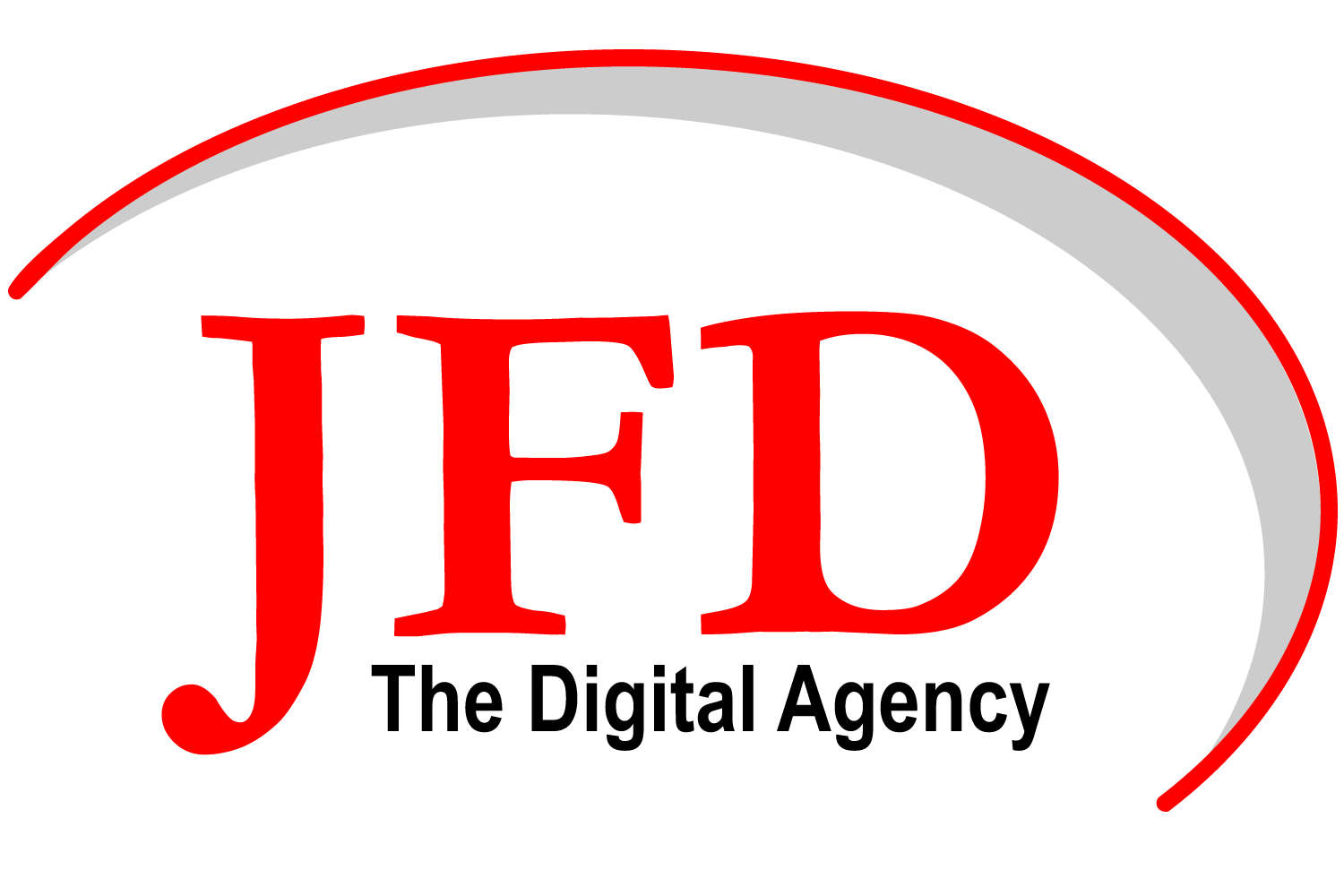eNGAGEMENT #1
sTEERING COMMITEE AWARENESS SESSIONS
In this session…
we instill a robust understanding of the Microsoft 365 Platform in your organization's Steering Committee. Our approach is not merely about delivering a series of instructional awareness sessions; it's about providing a practical educational tour of the major components, their capabilities, and how other organizations employ them to create modern intranets.
Our meticulously designed program is empowering, and tailored to your Steering Committee’s unique needs. The educational journey unfolds in six key steps, each centered around a major component of the Microsoft 365 platform.
This comprehensive, step-by-step approach ensures that committee members gain a solid, functional understanding of the platform and its applications, preparing them for participating in the creation of your Intranet Project Specification. By the end of this engagement, your Steering Committee will not just be educated; they'll be empowered, ready to contribute effectively to the design and implementation of an Intranet optimized for your organization.
M365 AWARENESS SESSIONS
Preparing Your Team for the Meetings
A few days before each of these meetings a brief video summarizing the content to be covered is distributed to the steering committee exposing them to the concepts and enabling them to develop questions prior to the live meetings.
SharePoint
Our journey begins with SharePoint, where we focus on its most beneficial features and practical applications, especially in relation to document management. More than just discussing possibilities, we highlight common pitfalls and their solutions in the context of your organization. This allows us to provide a more targeted and relevant understanding of SharePoint's potential and practical use-cases while addressing any queries your team may have. (See pre-meeting video)
Microsoft Teams
We then spotlight Microsoft Teams. Instead of exploring the entire spectrum of its capabilities, we delve into its essential features and their practical uses. In addition to highlighting its potential, we also explore common missteps that could affect efficiency and how to avoid them. We use this session to expand on Teams' core functions, respond to your questions, and underscore the unique relationship between Microsoft Teams and SharePoint. (See pre-meeting video)
Power Platform
The third stop is the Microsoft Power Platform. Here, we emphasize its key functionalities, including business process automation, the creation of dashboards and their real-world applications. The rapid evolution of the Power Platform is discussed including Microsoft’s unification of artificial intelligence capabilities in order to allow middle managers to create sophisticated applications without writing code. (See pre-meeting video)
OneDrive
Our attention then shifts to OneDrive, discussing its function within the larger ecosystem of a SharePoint-based Intranet. We guide the managers through the interplay of OneDrive and SharePoint libraries in managing data within your organization. Our discussion pinpoints the strategic advantage of storing organizational documents in SharePoint libraries rather than OneDrive, enhancing data accessibility and collaboration while preserving OneDrive as a dedicated space for personal files. Throughout the discussion, we focus on best practices to optimize file and data management. (See pre-meeting video)
File Migration
The next step involves an in-depth look at the process of migrating organizational files stored on shared network drives and legacy SharePoint sites into a new Microsoft 365 based SharePoint Intranet. Strategies for more easily curating the organizations legacy documents prior to migration are discussed as is the automatic application of improved file and folder naming conventions and custom metadata. (See pre-meeting video)
Permission Groups
We round off our series with a focused discussion on SharePoint Permissions and Security Groups. These critical aspects are essential for effective governance of your new intranet. We delve into their core relevance to your organization, and how Departmental managers can use groups to control who can enter their SharePoint sites and Teams channels and what they can do once they are there. (See pre-meeting video)
Moving Forward: The Steering Committee is Empowered to Plan the Future Intranet
Upon the completion of the awareness sessions, the Steering Committee is now equipped with a solid working knowledge of the Microsoft 365 platform and its capabilities. This important educational milestone sets the stage for the exciting next phase of the project (Engagement #2) - the creation of a detailed Project Specification for a new, state-of-the-art Intranet optimized for your organization.
Special note: All of the training sessions and working sessions take place in Microsoft Teams and these meetings are recorded with video, audio and a written transcript. These videos are added to the Internet’s “SharePoint training and support” site (part of the overall Internet site collection). This is true for each of the four engagements that represents a significant retained asset for the organization and dramatically facilitates future maintenance and growth of the Internet.