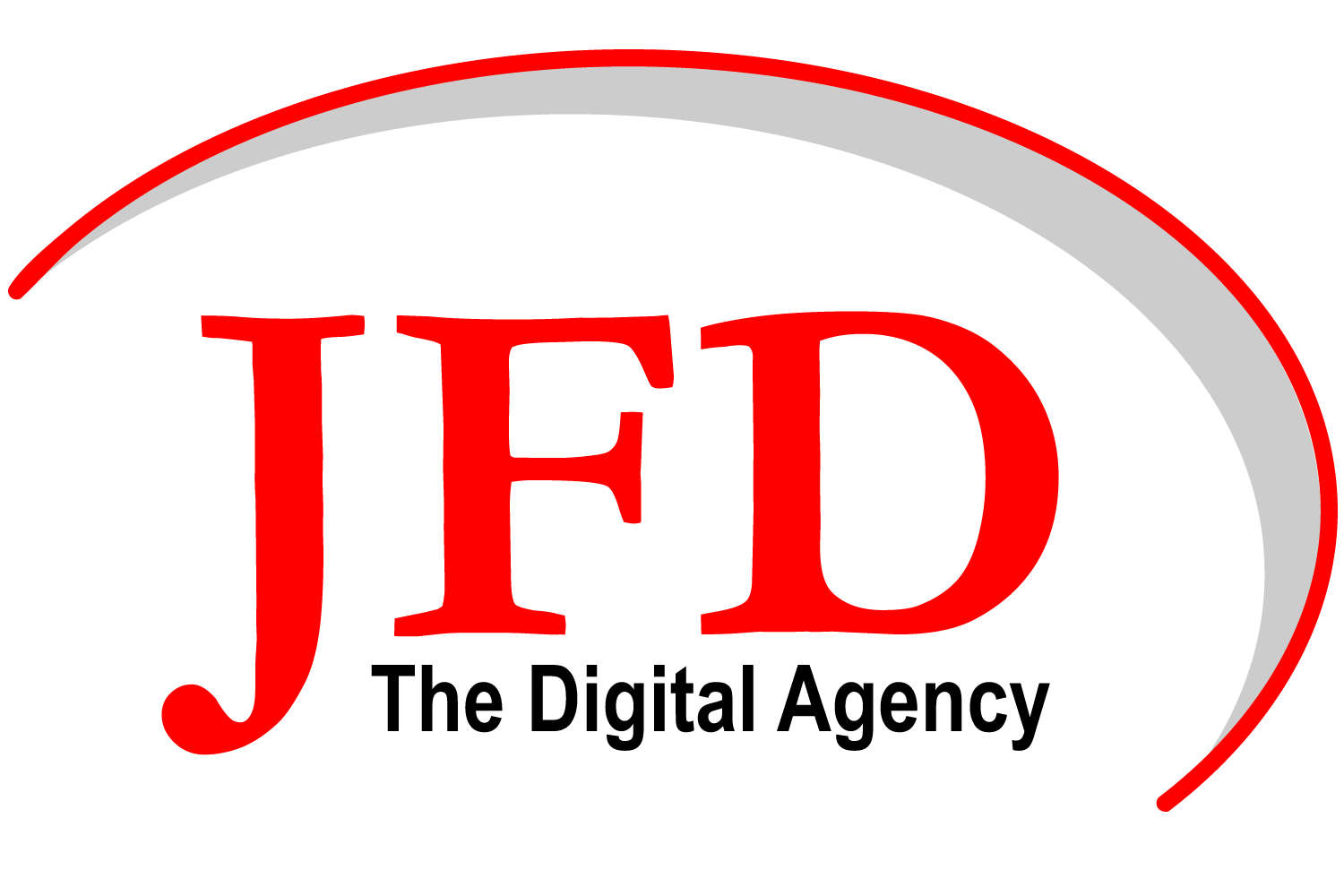M365 Cloud Migration
Microsoft 365 Cloud Migration
Moving to Microsoft 365: Build an AI-Ready Document Environment for Copilot
Overview
As organizations continue migrating from on-premises servers or shared drives to Microsoft 365 (M365), the focus has shifted from simple cost savings to creating environments that can leverage advanced tools like Microsoft Copilot. Whether you’re moving from a traditional server setup or updating an older SharePoint Online intranet, a well-structured, AI-ready M365 environment can help your organization achieve a new level of productivity.
For many organizations, this migration is also an opportunity to rethink and refine document management practices. By cleaning and organizing your data as you migrate, you’ll set up a system that enhances both compliance and Copilot’s powerful AI capabilities.
The JFD Migration Process: Setting Up for Success with M365 and Copilot
Our migration approach not only cleans and organizes your data but also prepares it for Microsoft Copilot. Here’s how we do it:
Define Clear Goals and Scope
Begin with a concise document outlining the purpose of your M365 environment. Setting a clear scope prevents unnecessary complexity and ensures that your structure supports both organizational needs and future AI integration with Copilot.
Analyze and Curate Existing Content
Using tools like PowerShell commands or third-party solutions, we assess your current document environment to identify outdated files, inactive content, and documents requiring updates. This step allows us to reduce clutter and ensure only valuable, organized data is migrated.
Develop an AI-Optimized Blueprint
We design a blueprint for the new M365 intranet that consolidates libraries and leverages metadata. This streamlined structure is essential for efficient document management and enhances Copilot’s ability to locate, analyze, and retrieve information quickly.
Set Up Content Types and Retention Rules
During migration, we apply relevant content types and retention rules to organize and categorize documents. This ensures documents are structured to support both compliance and Copilot’s capabilities.
Deploy Your New, Structured Intranet
With a blueprint in hand, we quickly assemble your new intranet. Pre-defined sites, libraries, and lists guarantee consistency and ease of use, empowering users with a system that works seamlessly with AI tools like Copilot.
Implement Key Support Systems for Compliance and Search
In M365, we set up specialized sites for search, e-discovery, compliance, and archiving. These features allow for efficient document management and help Copilot access well-organized and compliant data.
Apply and Refine Content Types for Each Library
Content types are tailored to each library, ensuring only relevant types are applied. This simplification enables faster, more accurate searches and supports Copilot’s information retrieval.
Migrate Curated Content with Metadata for AI
By using third-party migration tools, we transfer content into the new intranet with metadata intact, which is crucial for enabling Copilot to locate and classify documents accurately.
User Training and Support
Effective records and metadata management require users to understand and follow best practices. Our training approach provides accessible video tutorials to help users maximize both M365 and AI-driven efficiencies.
Preparing for Microsoft Copilot and Beyond
Migrating to a structured M365 environment positions your organization to benefit from Microsoft Copilot’s AI capabilities. With the right foundation, Copilot can help you:
Retrieve relevant documents with AI-driven insights
Ensure compliance through retention policies and audit trails
Access intelligent document support that enhances productivity
To further prepare your documents for Copilot, explore our managed services for Getting Your Documents Ready for Microsoft Copilot. For more details on how we can support your organization through each phase of migration, Schedule a free consultation.