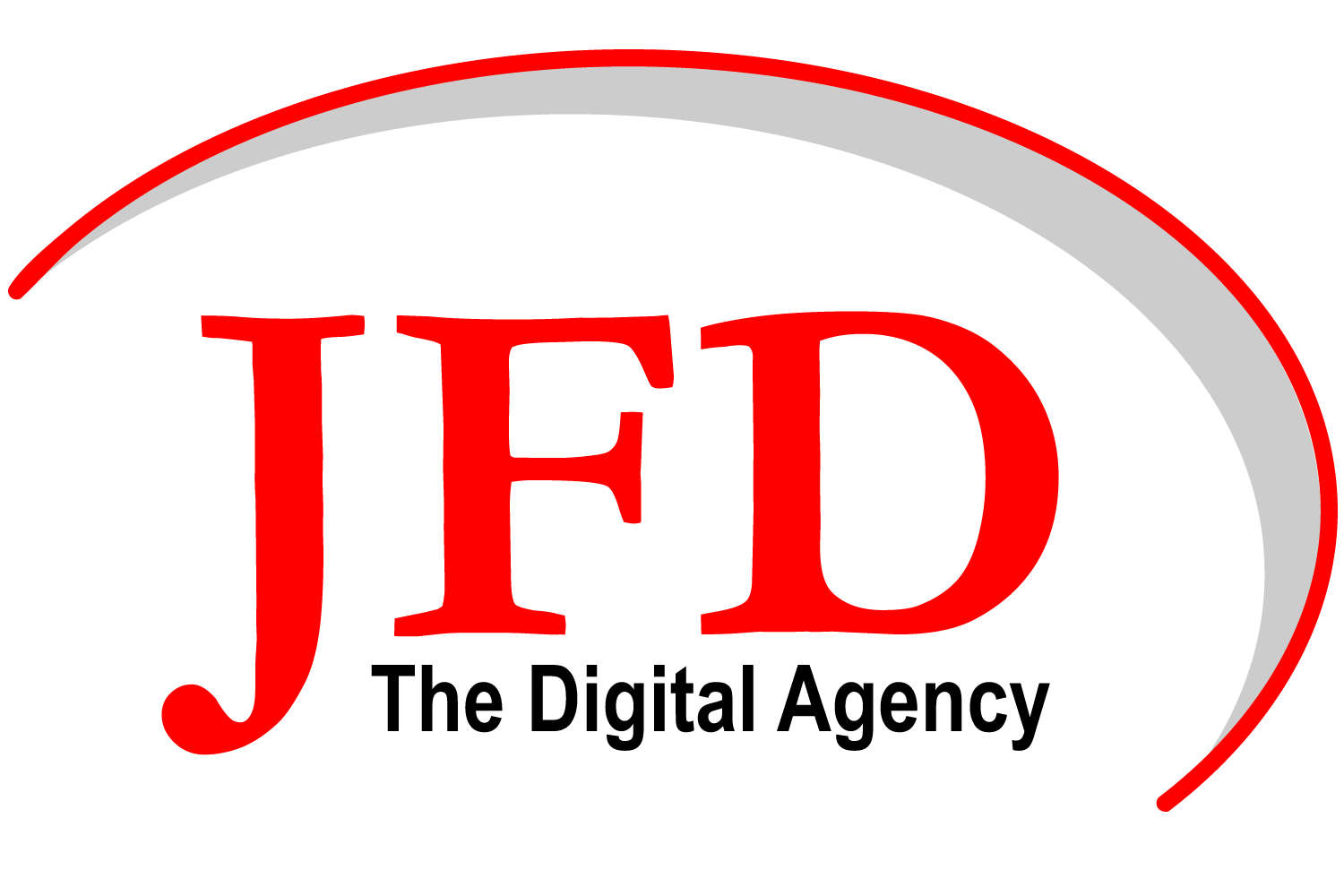Are PDF’s The Hidden Potholes in Your Road To Compliance?
When we talk about ADA compliance, what often springs to mind are public-facing websites and user interfaces. If you're responsible for managing a website or intranet, you've likely done some research to ensure your platform is compliant. Platforms like WordPress for websites and SharePoint and Teams for intranets usually come equipped with features that make it easier to meet ADA requirements. However, there's an often-overlooked aspect that can easily slip through the cracks: Document Accessibility.
The Importance of ADA-Compliant Documents
The Americans with Disabilities Act (ADA) doesn't just apply to how navigable your website is or how accessible your physical premises are; it also applies to the documents you distribute. That's right—your PDFs, Word documents, and other downloadable content must also be ADA-compliant. Non-compliant documents can be just as much of a barrier as an inaccessible website, hindering users from gaining the information they need.
Why Popular Platforms Don't Solve Everything
Platforms like WordPress, SharePoint, and Teams are developed with accessibility in mind. They typically cater to a range of needs, including color blindness and mobile responsiveness. But while these platforms may handle the accessibility of your web pages well, they don't automatically make your downloadable documents ADA-compliant. The responsibility for ensuring document compliance falls squarely on the organization.
How to Create ADA-Compliant Documents
The good news is that creating ADA-compliant documents is easier than you might think. Modern versions of Microsoft Office and Adobe Acrobat offer built-in accessibility checkers that can highlight issues and recommend fixes. Here are some quick tips:
Microsoft Word
Use built-in styles for headings and subheadings.
Include alternative text for images.
Run the 'Check Accessibility' feature under the 'Review' tab.
PDF Documents
Ensure all text is selectable and not part of an image.
Include tags that define the document's structure.
Run an accessibility check in Adobe Acrobat.
Reminding Employees to Generate ADA-Compliant Documents
It's crucial to make ADA-compliant document creation part of your organizational culture. Here are three popular methods to keep your team on track:
Regular Training: Conduct regular training sessions on creating ADA-compliant documents.
Automated Reminders: Use automated reminders that prompt employees to run accessibility checks before finalizing documents.
Checklists: Provide a checklist of ADA-compliant features that employees can easily reference when creating documents.
Conclusion
While platforms like WordPress, SharePoint, and Teams offer robust accessibility features, they are not a one-stop solution for ADA compliance. Your responsibility extends to every file and document you make accessible to users. Ignorance isn't an excuse, but education and proactive management can make compliance a seamless part of your operations.
Do you need to train your staff on ADA compliance requirements? Contact us for ADA Upskill trainings or consultations.
Navigating Unusual Digital Transformations, M365, SharePoint, and Teams Situations
In today's ever-evolving digital landscape, unexpected challenges can arise at any moment.
When technology throws a curveball your way, you don't have to face it alone.
The team at Jack Frost Design is specialized in the M365 platform, SharePoint, Teams, Power Platform, and Permissions, AI Digital Transformations and Training. We provide tailored solutions to your unique needs, whether it's initial setup, customization, reskilling your teams or navigating perplexing issues that occasionally come up.
Understanding the significance of your company's document assets, having a dedicated expert on speed dial isn't just good sense—it's essential. With us, you're not merely getting technical expertise; you're gaining a committed partner in ensuring your document management is efficient, secure, and streamlined.
At Jack Frost Design, we offer robust support and transformative solutions that can help your business navigate the challenges of document management.