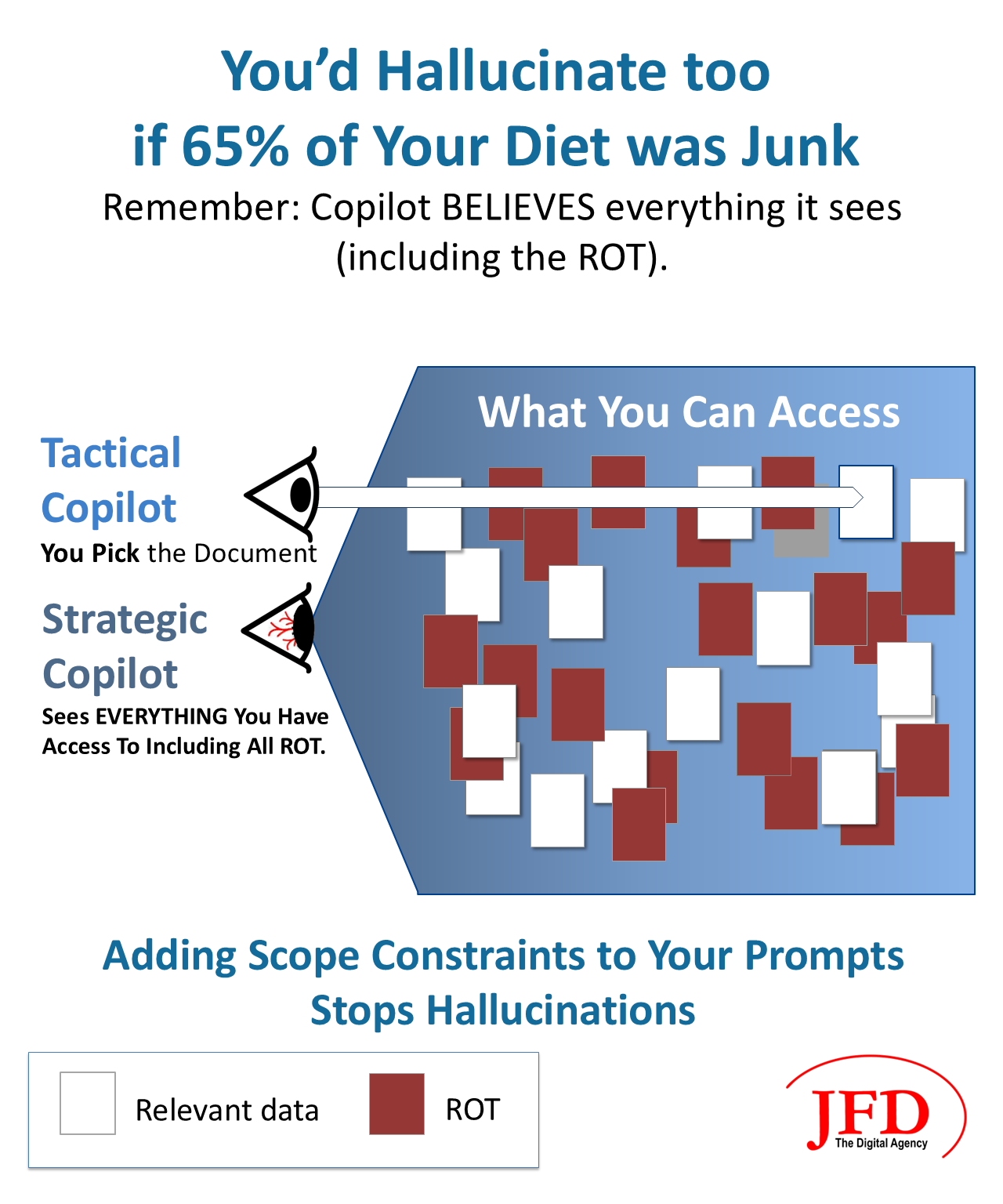You’d hallucinate too if 65% of your diet was junk.
Most people think Copilot “hallucinates.”
The truth is far simpler — and far more fixable.
Copilot isn’t confused.
Copilot is overwhelmed.
By default, Copilot considers everything you have permission to access across Microsoft 365:
abandoned SharePoint sites
outdated procedures
messy Teams channels
drafts scattered across OneDrive
years of ROT and overlapping versions
Copilot BELIEVES everything it sees.
And in most tenants, more than half of that content is contradictory, outdated, or irrelevant.
Here’s the part fewer than 5–10% of M365 users understand:
You can drastically improve Copilot’s accuracy by adding scope constraints to your prompt.
One sentence can re-focus Copilot on the right content:
“Use ONLY the documents in Operations → Policies.”
“Analyze ONLY /sites/HR/Shared Documents/Onboarding.”
“Use ONLY my OneDrive ‘Analysis Sandbox’ folder.”
“Use these folders IN ORDER: /Policies/Final/, then /Procedures/Reviewed/.”
“Analyze ONLY the transcripts in ‘Production Center → Review Academy → Recordings.’”
These scope instructions prevent Copilot from roaming your entire tenant and mixing clean content with ROT.
Will scoping magically clean the folder you choose?
No — Copilot will still use whatever is inside the scope.
But it does stop Copilot from blending good content with bad — and that alone produces dramatically more coherent, reliable results.
If your organization is deploying Copilot, this is one of the most important skills your teams can learn — and almost no one is teaching it.
If this helped, please share it.
Most leaders have no idea they can control Copilot’s scope this way.
— Jon Frost
CTO, Jack Frost Design
#AISafeZones #MicrosoftCopilot #AIAdoption #CollaborativeIntelligence #FutureOfWork #StrategicRelationalAI #AIGovernance #CopilotReady #JackFrostDesign