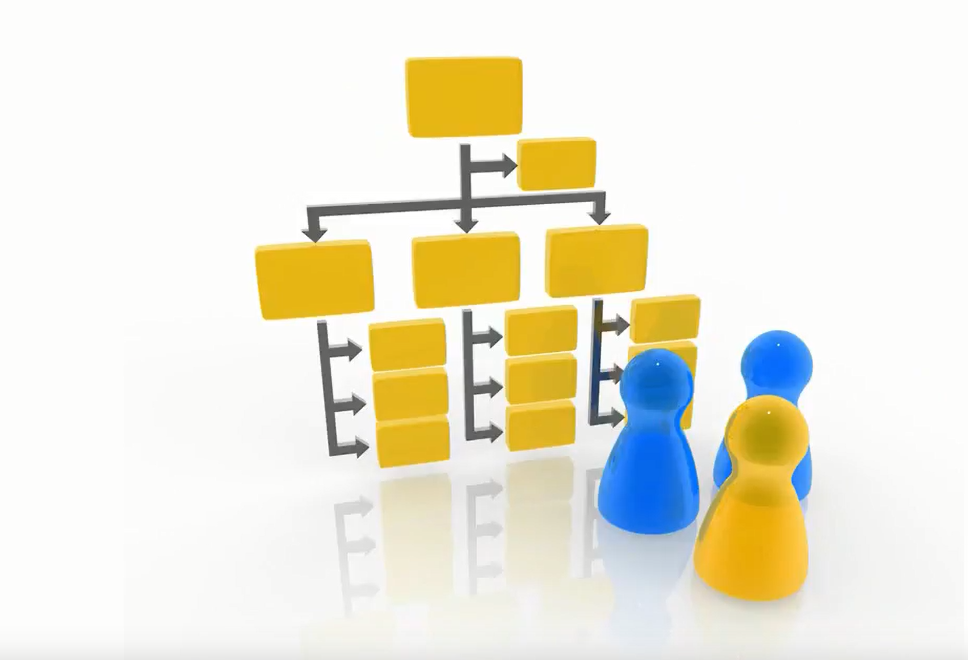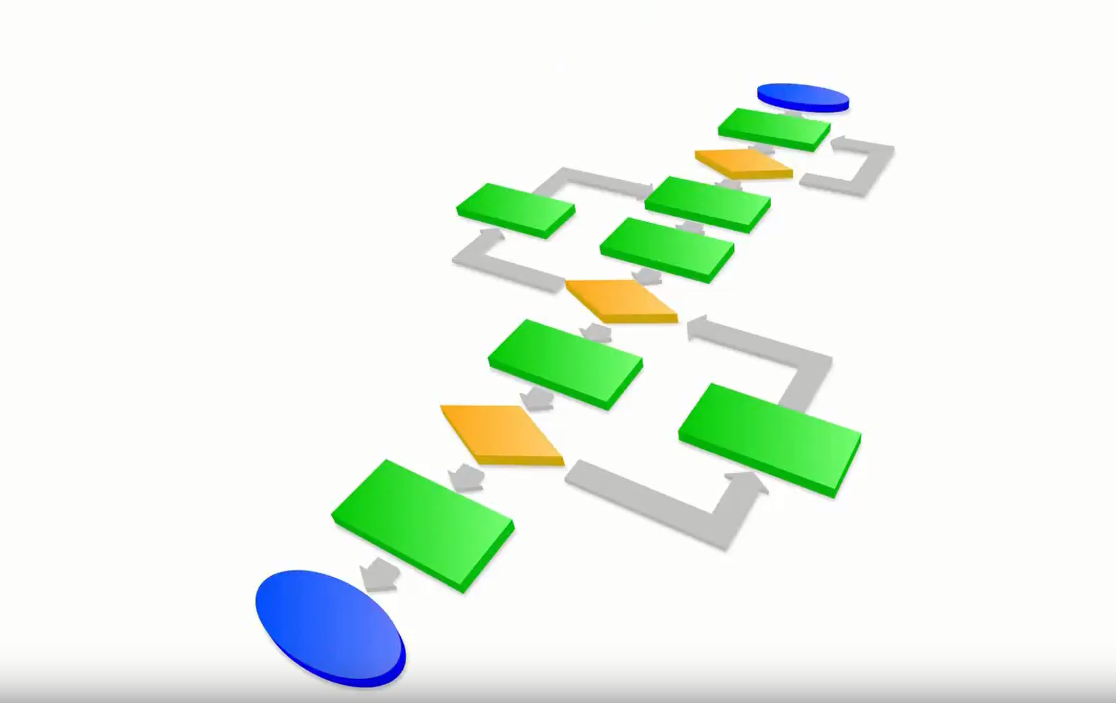What is Microsoft SharePoint?
What is an Intranet
SharePoint is Microsoft’s most popular product. It’s used for creating company Intranets which are basically private websites dedicated to a company or organization that only that organization’s employees or members can enter.
What are Intranets Used For?
The typical use of an Intranet is the creation and storage of documents and all kinds of other electronic information. Intranets are also commonly used to automate many document transactions through a process called Workflow Automation.
Since most Intranets are available from anywhere with an Internet connection (although they require a username and password to enter) they make it very convenient for people to collaborate regardless of their geographic location.
How are Intranets Structured?
Most organizations model their Intranet after their own organizational chart. This facilitates employees understanding and navigating the collection of sites and at the same time creates a logical owner for each site. It’s common to see a site for each team or group and to have that teams’ manager responsible for the management of their team’s site.
Intranets Have Replaced “Shared Drives”
In the recent past most organizations provided what were called shared drives to facilitate the collaboration on and storage of electronic documents. SharePoint Intranets have rapidly replaced that approach because of several key advantages. First, SharePoint provides enhanced document management features. SharePoint stores its documents in what are called Libraries. These Libraries make it much easier to ensure that Version Histories are retained and that documents cannot be easily lost or destroyed.
Additionally, SharePoint provides a Search feature that makes it easy to quickly retrieve any document in the site collection. This powerful search function is also security sensitive, returning only links to documents that a given individual has permission to view.
SharePoint Can Automatically Keep You Informed
Another key SharePoint feature is called “alerts”. This feature provides automatic notification when documents or other information important to you is updated or added to the intranet.
Intranets Have “Layered” Security
Intranets employ a user access model that ensures the security of the information in a new way. People using the Internet will be divided into groups based on the type of access that they need for a given site. Someone in the “Visitor” group can read and download information. A member of the “Contributor” group can update and create new information and a member of the “Site Owner” group has the additional capability to alter and enhance the structure of the intranet itself.
The Evolution of an Intranet
Most organizations start with an Intranet that centers around the replacement of shared drives for document storage with SharePoint Libraries, on a department by department basis.
As an organization becomes more comfortable with the capabilities of SharePoint they will typically expand the environment and start to automate some document processes through the application of a feature called “workflows”. Entry-level workflows usually center on a process where multiple individuals need to review and then approve a document. A workflow will automatically route the document to the appropriate individuals based upon their role in the approval process.
Additional areas of Intranet expansion include the summarizing of business intelligence on pages that provide graphical “dashboards” of an organization’s key performance indicators.
Organizations that are subject to industry rules and policies often implement what is referred to as “records management”. Records management systems implemented inside intranets normally guarantee the retention of “records” for the required period of time while providing “auditing” and proof of destruction at the end of required retention periods. Records management systems also normally facilitate the ability to put a group of records “on hold” for legal purposes.
Correctly designed and implemented, intranets can lower most organizations operating expenses significantly. SharePoint is Microsoft’s most popular product because of its ability to save companies money.
Back to the INSIGHTS catalog
About Jack Frost Design
We’re entering an era of astonishing change—where AI isn’t just a tool, it’s a shift in how work gets done. At Jack Frost Design, we help organizations ride that wave with confidence. With five decades of experience guiding clients through digital upheaval, we now focus on preparing Microsoft 365 environments for the Copilot era—where structure, clarity, and training turn potential into momentum.
We don’t tame the future. We help you ride it—with your hands on the reins.
👉 Discover how we make Copilot real-world ready: jackfrostdesign.com/why-safe-zones
👉 Take the 1-minute Strategy Fit Test: jackfrostdesign.com/strategy-fit-test
👉 Join an upcoming webinar: jackfrostdesign.com/webinars
Follow us for insight, clarity, and Copilot strategies that scale:
🔗 LinkedIn | 🐦 Twitter/X | 📺 YouTube
#AISafeZones #StrategicRelationalAI #EnterpriseAI #AIAdoption #CopilotReady #Microsoft365 #GovernanceMatters #JackFrostDesign #DigitalTransformation #LandingZones